Steganography is the method used for hiding secret data inside another file. It is mainly used when a person wants to transfer any sort of data or secret messages to another person without revealing it to the third person. Steganography can be used to hide any type of digital data including images, text, audio, video, etc.

1. Steghide:
This steganographic tool helps to hide the data in various types of image and audio files. It is a command-line software where it is essential to learn the commands to use it effectively. The color or sample frequencies are not affected while using steghide, therefore the image or audio file won’t be detected. The default encryption is 128 AES (Advanced Encryption Standard) and also it gives an option to change it into another algorithm. Features of steghide include the compression and encryption of the embedded data and an automatic integrity-checking system using a checksum. Steghide only works with AU, VMP, JPEG, or WAV files.
Some useful commands include:
● Info, –info – To see the information about a steganographic file.
● encinfo, –encinfo – To see the available encryption algorithms and modes.
● license, –license – To view the license of steghide.
● version, –version – To see the version of steghide and some related information.
2. Exif tool:

Exif tool is a Kali Linux application that allows a user to view and manipulate the metadata of the image. An image can give tons of information like which device, ISO, date, time, lens type, flash settings, etc. This information can be extracted and modified using the Exif tool. Exiftool is also very commonly used for producing steganographic and open source intelligence challenges and is also used by students and professionals who play CTF challenges. ExifTool can also be used to embed command injection payloads into image files.
Some command features are as follows,
● exiftool | grep GPS – Extract GPS coordinates. The photographs we capture using our smartphones or camera have GPS coordinates embedded as metadata in the image files.
● exiftool -ThumbnailImage > – To extract the thumbnail image
● exiftool -v – Verbose mode. This generates extended information i.e. when we add [-v] to the exiftool command it will print out the comprehensive data about the process that it is performing.
3. Binwalk :

Binwalk can collect file system images to extract documents out of it like hashes and password files (passwd, shadow, etc). It can be used to extract files from the image and search for backdoor passwords or digital certificates. Binwalk is a very useful tool used by developers, hackers, penetration testers, cyber security enthusiasts, etc.. Binwalk is embedded in several penetration testing tools such as the well known Kali Linux.
Read More about Creating a Strong Password Policy
Some of the common features include,
● binwalk -h – To display the help menu.
● binwalk –signature – To analyse the signature of the specified file.
● binwalk -A – This instructs binwalk to search the specified file for executable instruction codes common to a variety of CPU builds.
As mentioned above Steganography is the tool to conceal any kind of data or file and can send it to another person secretly. Steganography aims to hide messages in such a way that no one apart from the intended recipient knows that a message has been sent. In a way, this method can be used to store data, from any other source of attacks.
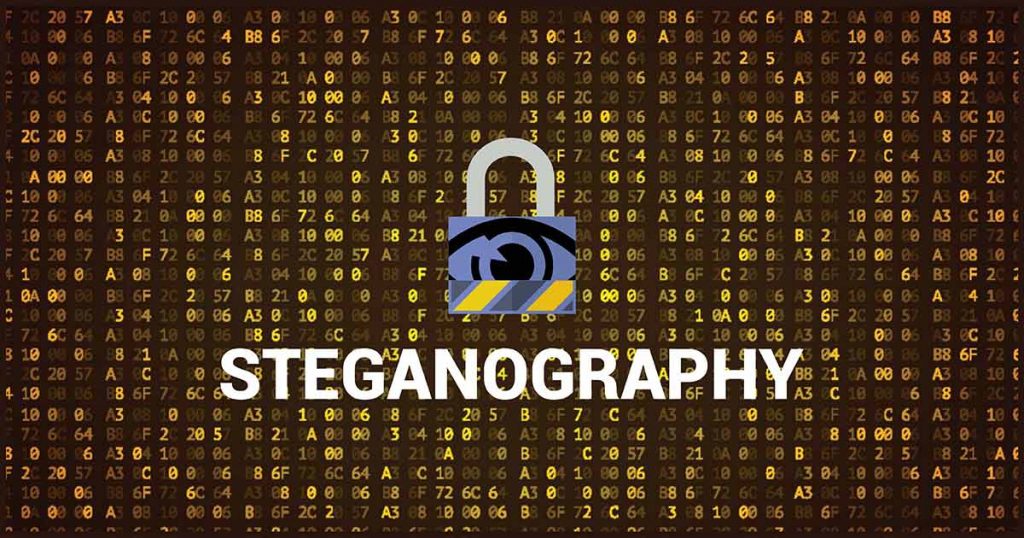



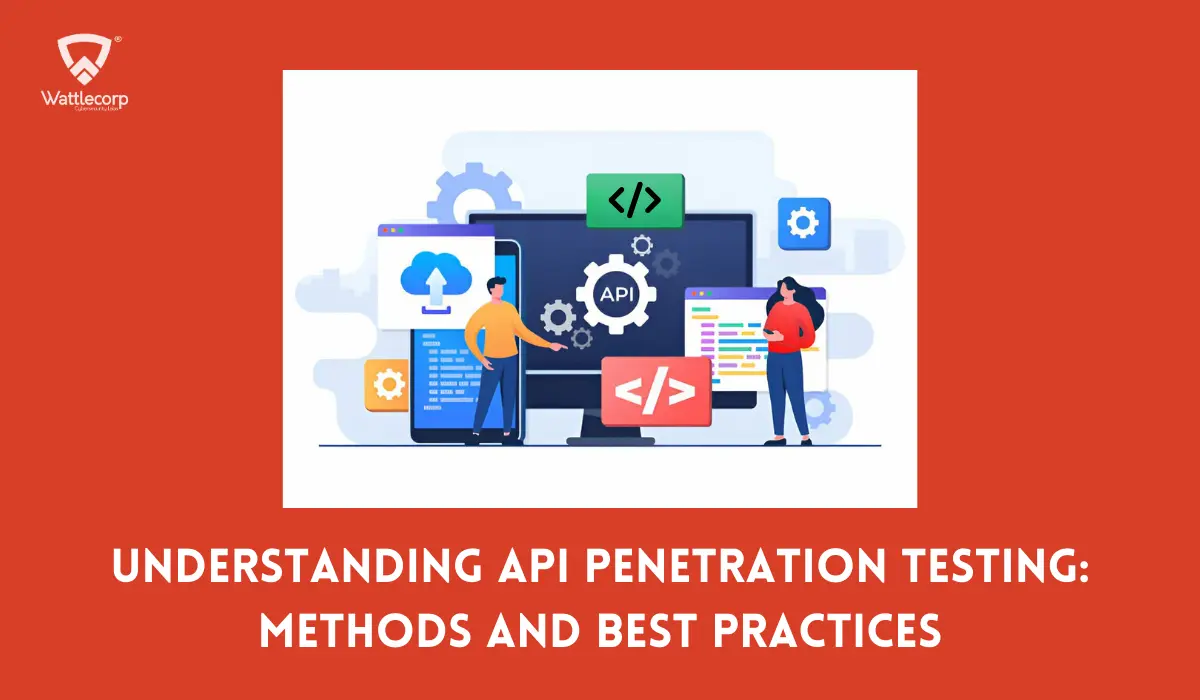



1 thought on “Top 3 Steganography Tools In 2024”
Binwalk is only for firmware images!!