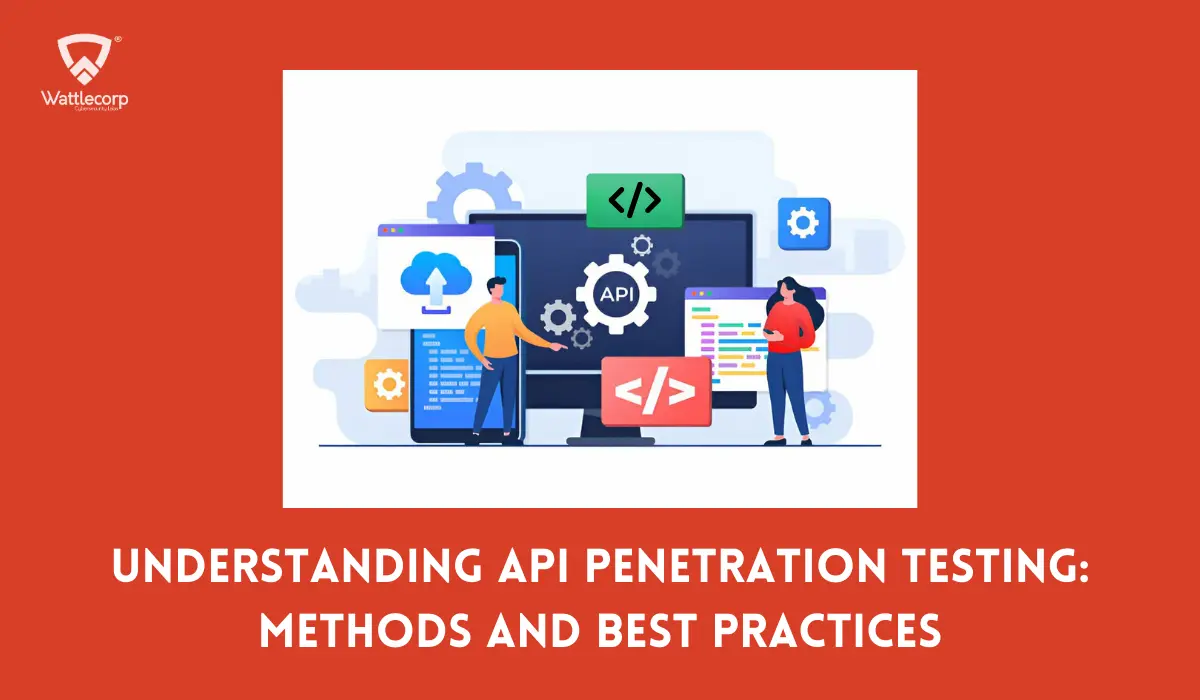Things are no longer the same as before. With the introduction of Customer Relationship Management (CRM), the way businesses are run has become more efficient and convenient—enabling stronger customer relationships, insightful data analysis, and significant growth in the business.
With system features like contact management, sales tracking, and automated workflows, things have become much easier and more connected—thereby enhancing the overall experience. For this reason, CRM rose to popularity, particularly Salesforce CRM, which has been identified as one of the most popular and commonly used systems on the market. With such highly integrated system software, it currently occupies almost one-fifth of the global CRM market—proving its leadership in the industry.
However, despite its widespread use and capabilities, Salesforce and other CRM systems are not immune to cybersecurity threats. As revealed by the World Economic Forum, 43% of cyber threats are actually directed at small enterprises, which store their customers’ information on services like Salesforce. This means Salesforce protection does not only cover data security but as well as the whole business that constitutes it.
Now, by all means, this article does not mean to cause any alarm. However, before worse things could happen, nothing beats prevention, right? That’s why we are going to find out the intersection between CRM and cybersecurity. Here, we are also going to tackle the importance of data protection, identify potential threats, and recommend best practices to keep your CRM system safe.
Table of Contents
ToggleCRM Security: What You Need to Know
By nature, CRM systems like Salesforce hold a huge amount of sensitive information—from customer details to financial data—which can be very interesting for preys online.
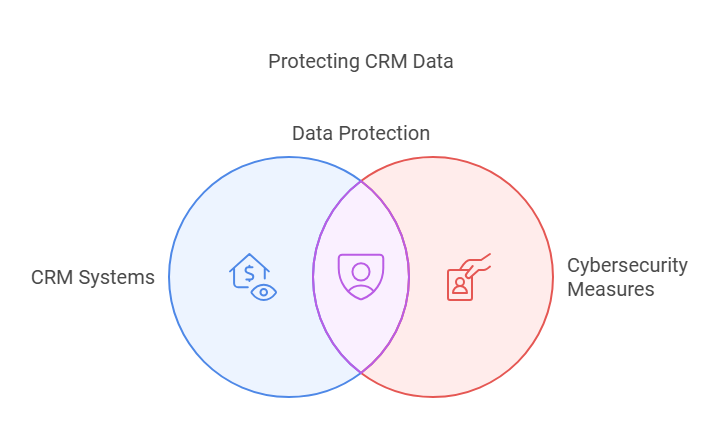
And if not probably taken care of, one single wrong move can cause a breach of data that can bring severe consequences to the business, including financial loss, reputational damage, and worse, legal repercussions.
With this in mind, securing your CRM has never been more important than ever. You have to make sure to protect the data stored within Salesforce and the system’s operational environment.
Key Cybersecurity Threats to Salesforce Environments
To fully understand the Salesforce environment, it is important to look into the various security threats that could target it. This includes:
1. Phishing Attacks.
Either you’ve fallen prey to phishing—or you’ve been constantly reminded to always be conscious of what you click and the information you give. As one of the most popular schemes employed by hackers, this tactic still works well, and many reveal their login credentials or click malicious links that usually result in unauthorized access, data theft, or malware installation.
2. Insider Threats:
We have a common view of cyber threats coming from outsiders. But sometimes, the enemy we are so afraid to get into conflict with can be the employees working in the company. Yes, employees can also pose risks. In fact, many cases of negligence have already been reported, which include careless handling of data, sharing of confidential credentials, and malicious actions brought upon by disgruntled employees.
3. Malware and Ransomware
Often employed when phishing, if not a third-party application, the Salesforce environment is very susceptible to malware attacks, like ransomware. In most cases, hackers activate ransomware and lock you out of the system unless you pay the agreed amount. With this, you don’t only risk the loss of your data and disrupt the overall operations of the business; you have also somehow lost your credibility in the industry.
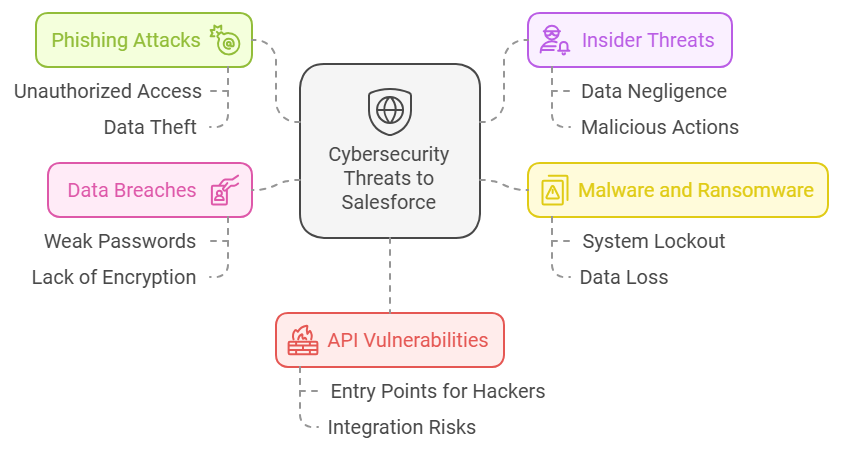
4. Data Breaches
There’s a reason why you are always prompted to come up with strong passwords. Weak passwords, lack of encryption, or system vulnerabilities can lead to data breaches, thereby exposing sensitive customer data.
5. API Vulnerabilities
Because Salesforce integrates with other applications using APIs, if not properly secured, these APIs can become entry points for hackers too!
Best Practices for Securing Your Salesforce Environment
Hopefully, by now you are more or less familiar with the potential risks that come with your CRM—and you’re probably wondering how you can better protect your Salesforce environment. Don’t worry. We got you!
While these may sound too technical, the best approach to protecting your Salesforce environment is by implementing layers of security. This includes:
1. Employ Multi-Factor Authentication (MFA)
Most probably you find multi-factor authentication (MFA) such a hassle in accessing your accounts—most especially when needing another device to recognize your login. But in safekeeping data, this is definitely the unsung hero. With this, you will be required to provide other forms of verification before accessing data, which could come in the form of a password, a mobile device, or even a fingerprint.
2. Keep Systems Up to Date.
Do you keep your Salesforce environment and other integrated applications up to date? Obviously, this is very crucial. Know that installing patches and updates helps protect against vulnerabilities. Salesforce frequently releases updates, so it’s a good idea to apply these as soon as they become available.

3. Encrypt Sensitive Data
Another essential aspect of protecting your data in your CRM system is encryption. Salesforce has an encryption setting that can help keep your customer data secure, be it in transit or at rest. And in case of interception, it remains unintelligible without the decryption key.
4. Monitor User Activity.
Regular monitoring of user activity in Salesforce is also vital in tracking and responding to suspicious activities, like multiple login attempts or unusual data access. If you know your way around, you can maximize Salesforce’s event monitoring, which provides insights into user behavior, allowing you to prevent potential risks.
5. Conduct Regular Security Audits.
Now, if you haven’t done it yet, this is your sign to finally do a security audit. Conducting both internal and external assessments on your Salesforce environment can greatly help in maintaining a comprehensive view of your security status.
6. Strengthen Data Loss Prevention (DLP) Policies.
Another layer of protection that you can strategically employ in the company is the strict implementation of the Salesforce DLP policies. By regulating data transmission within and outside the organization and strictly implementing rules on inappropriate sharing of sensitive information, you can enhance data security, ensure compliance with regulatory standards, and, most importantly, protect your organization’s reputation.
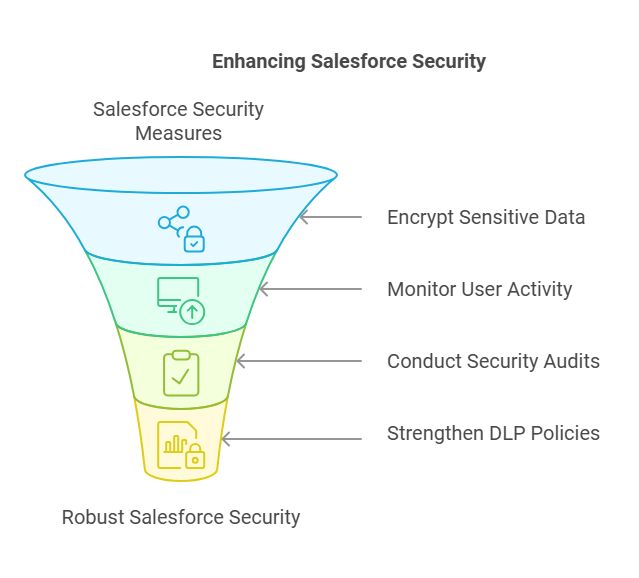
7. Limit Access with Role-Based Authorization.
Now, here’s an often-neglected consideration: everyone in your organization needs access to all the information stored in Salesforce. By implementing role-based authorization that restricts access based on job roles, you can mitigate risks and enhance security. For example, sales representatives may only need access to customer contacts and sales history, while managers might require access to performance metrics and financial data.
8. Secure API Integrations.
APIs are essential for integrating Salesforce with other applications. However, this can pose a security risk if not protected. Using OAuth tokens for API authentication and authorization secures these connections.
For example, a company using Salesforce for sales and marketing might issue OAuth tokens to a third-party marketing application, allowing it to fetch only the necessary customer data required for its operations. Not only does this limit data exposure but also hinders direct access to sensitive information because OAuth tokens provided are controlled to their intended purpose and recipient, minimizing the risks of unauthorized access and potential data breach.
9. Optimizing the use of Virtual Private Networks (VPNs).
On top of your CRM system, reliable Virtual Private Networks (VPNs) can also add another layer of protection, as it helps enhance security by encrypting data and masking IP addresses. With today’s remote work culture, where employees often connect to Salesforce from various locations, connections must be kept safe and secure—preventing third-party interference and ensuring data protection. Without a VPN, you might be putting everything at risk, as things might get vulnerable to man-in-the-middle attacks.
10. Inform Employees about Cybersecurity Measures.
As human beings, we are indispensable to human errors. Unfortunately, these cyber threats can have a huge impact if not prevented. To mitigate this, organizations should conduct regular training sessions to help employees recognize and prevent common cybersecurity risks, such as phishing, data leaks, or unauthorized access.
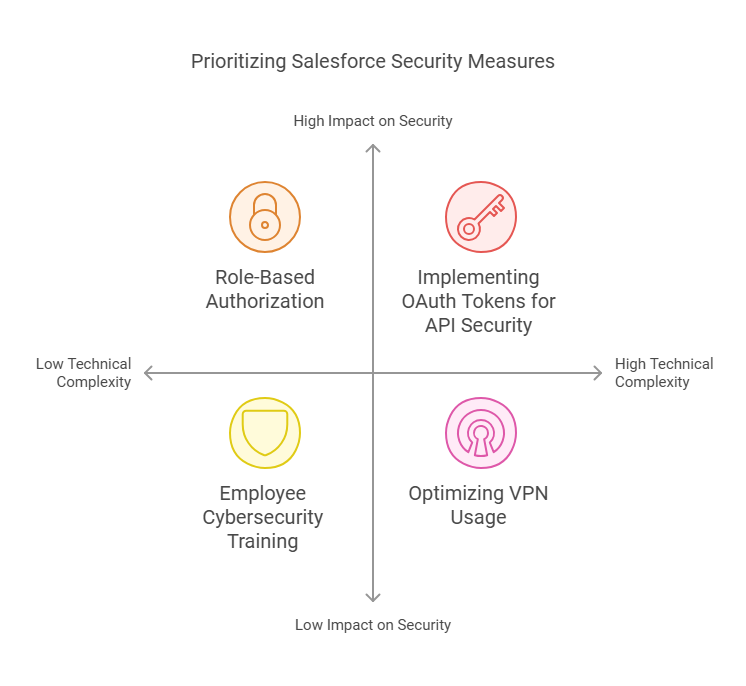
Additionally, practical training sessions can cover topics like creating complex, unique passwords, using password managers, and implementing multi-factor authentication (MFA). For example, a financial organization might conduct mandatory cybersecurity scenarios to evaluate employees’ ability to handle potential breaches and ensure compliance with company policies.
11. Choose Salesforce Shield for the Best Security.
For best security, you can also opt for Salesforce Shield, which offers advanced security that enhances the protection of your Salesforce environment—most especially if your company handles sensitive, regulated information. For instance, a healthcare company can use platform encryption to protect patient data, ensuring it is encrypted both in storage and during transfer, making it difficult for unauthorized persons to access. Event monitoring can track user actions, such as logins and downloads, providing detailed activity reports to identify and address any anomalies. The Field Audit Trail feature allows a multinational corporation to track changes to critical fields and maintain a history of these changes to comply with legal standards like GDPR or HIPAA.
The Role of Compliance in CRM Security
Business is business—no matter what form it takes. Nothing is exempt from complying with regulations. This is one way of making sure that data gathered and stored is kept safe and protected in the Salesforce environment. By following regulations mandated by GDPR, CCPA, HIPAA, and the like, you get to become more aware and cautious of how the company stores, processes, and protects customer data because non-compliance can either lead to severe penalties, legal actions, or reputational damage—which is obviously something that we wouldn’t want to happen.
To ensure compliance, it is essential to:
- Understand Applicable Regulations
As you learn the ropes of running the company, you also have to keep yourself updated with the regulations that can directly affect your company procedures, which can be based on your location, industry, and data processes—and can include GDPR, CCPA, or HIPAA.
- Implement Data Governance Policies
Don’t hesitate to develop and communicate clear guidelines for handling, storing, and sharing data within Salesforce so that you can ensure that they meet legal standards.
Also Read : Proactive Threat Management For SaaS Business
- Regularly Review and Update Policies:
Compliance policies should evolve with changing laws. Make sure to regularly revisit and update your data governance practices to stay compliant.
- Maintain Detailed Records
Lastly, don’t forget to document all processing activities, security measures, and compliance efforts. This is very crucial, most particularly (though we don’t want this to happen) during investigations or audits.
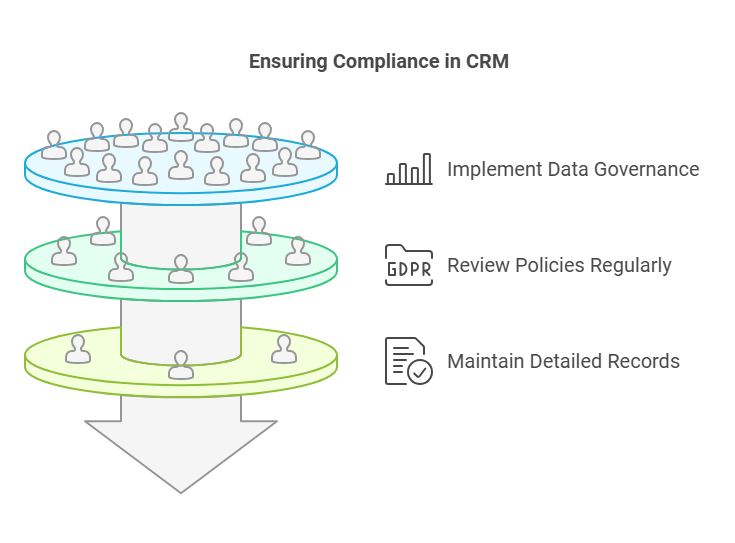
Preparing for Future Cybersecurity Challenges
Despite all these preparations, as with how technology advances, the threat to Salesforce environments can never be waived. That’s why it is important to stay ahead of the curve and adopt proactive approaches to security, such as:
- Increase Spending on the Advanced Threat Detection Systems.
Convenience can come with a price—but if it’s for securing data, maybe it’s worth paying for. With modern-day threats to security, old practices may no longer be as useful as they were. Hence, it is important to invest in advanced threat detection tools, like AI security analytics, to be able to immediately detect and respond to threats—before or as they happen.
- Embrace Zero Trust Security.
Assuming that threats can come from both inside and outside the organization, you can adopt the Zero Trust model, which requires constant authentication and controlled access. Through this approach, you can minimize the risk of data breaches.

- Explore New and Evolving Threats.
With how dynamic the digital era is, so is cybersecurity—with new threats emerging regularly. Therefore, not only should you be updated with the current trends in social media, but also with the trends in cybersecurity. You can gain better information about this by engaging in industry forums, following security newsletters, and reviewing threat intelligence reports.
- Collaborate with Security Experts.
Understandably, this is not everyone’s forte. Hence, working hand in hand with cybersecurity specialists is very important, as they can give meaningful insights and recommendations on how to better manage the Salesforce environment and keep it secured and protected. With their help, we can explore other security measures, like engaging in Managed Security Service Providers (MSSPs) or other experts, to gain a better understanding of how you can further strengthen your security.
See how dynamic the Salesforce environment is? Running a business is not the same as before—and in this case, the responsibility to practice vigilance, awareness, and use of the right tools must be done to ensure the safety of customers’ information. This is one way of keeping their trust apart from providing quality products and services.
Now, we get to see the relationship between CRM and cybersecurity—and how it continues to evolve. Hence, we are called to learn, study, and be more informed of the new threats. So that we can navigate this industry well. It’s challenging but definitely rewarding, as it empowers us to build a more secure and trustworthy digital ecosystem.