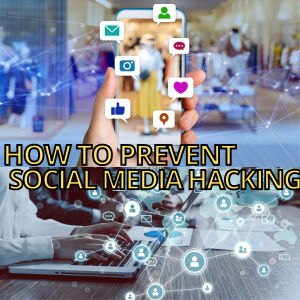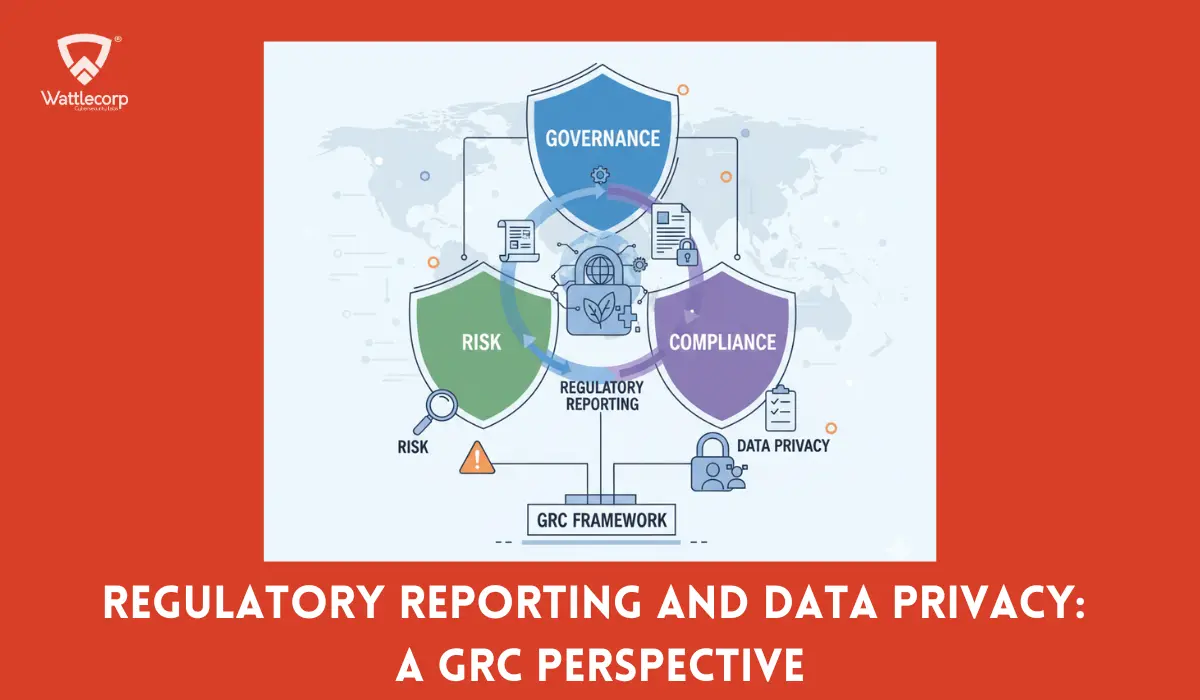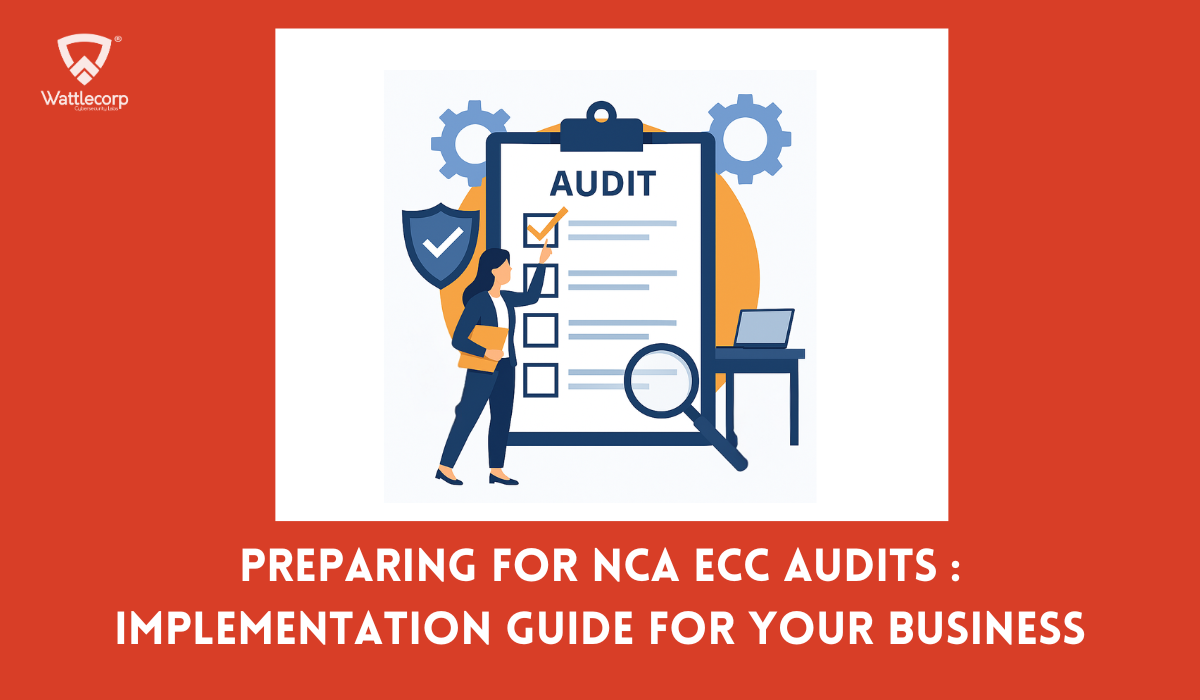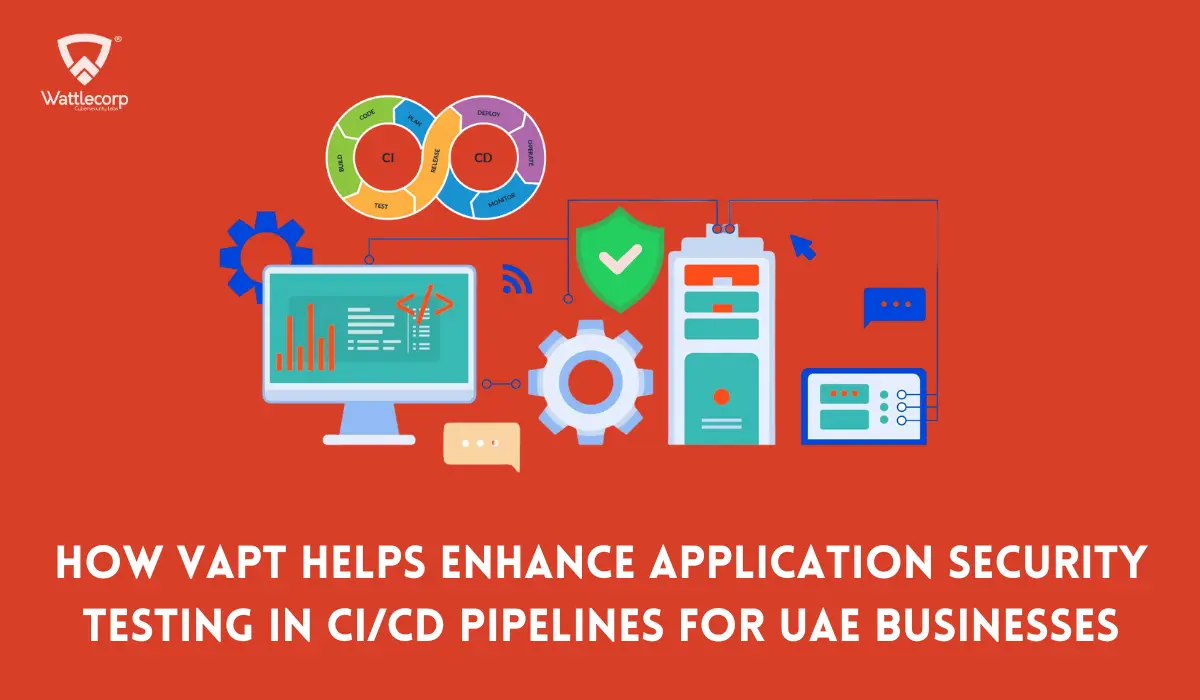Social media has come a long way since its inception. From being a way to connect to friends halfway around the world, it has reached a point where LinkedIn is a parameter that companies consider while hiring. In today’s digital world, people, especially teenagers, post what they think is cool. Looking cool according to what is the trend is what’s important for them. People who view these posts could be your friends, family, acquaintances, your future employers and everyone else on your follow list or the internet depending on your privacy. Teenagers don’t think beyond the attention they receive today.
There are many things that you should think of before you put up a post on social media –
- Is it something you could be held responsible for?
- Is it okay if your teacher or future boss sees this?
- Is it something you would let your parents see?
Social media can be fun, but it is equally important to be safe on social media. Here are the risks that could happen on social media.
Risks of Social Media
All the information that is out there on social media makes it a minefield for hackers. Hackers can find many ways to obtain your information. Hackers use a technique called social engineering to get your data. They send you a message on Instagram, email, or any other social media. These messages might look attractive but are actually injected with malicious code that allows hackers to steal your identity, inject malware into your computer or steal your financial information among a few other uses. Hackers use URL shortening tools that are available online. Not knowing what domain they’re sent to, people are tricked into clicking these links. These links are how hackers do their intentions.
Another common crime done by hackers on social media is identity theft. They acquire your personal information which is stored on social media sites. Even if you keep your profile in the highest security setting, there are ways that identity thieves can bypass them. Most social media sites require mandatory information like your email address and birth date.
It is easy for an identity thief to hack into your email address by using publicly available information. For example, a common way to obtain personal information is by using a forgotten password and recovering information from the email address given there. Once the identity thief obtains access to your email account, they get all information you’ve made available on social media sites. They can also mimic your identity to send all kinds of messages to your contacts.
Now that you know the risks that can happen through social media, let us look at a few ways to keep yourself safe on social media.
1. Limit the Information you Share
Be aware of how much information you post on social media. The more information you provide, the easier it gets for hackers to exploit you.
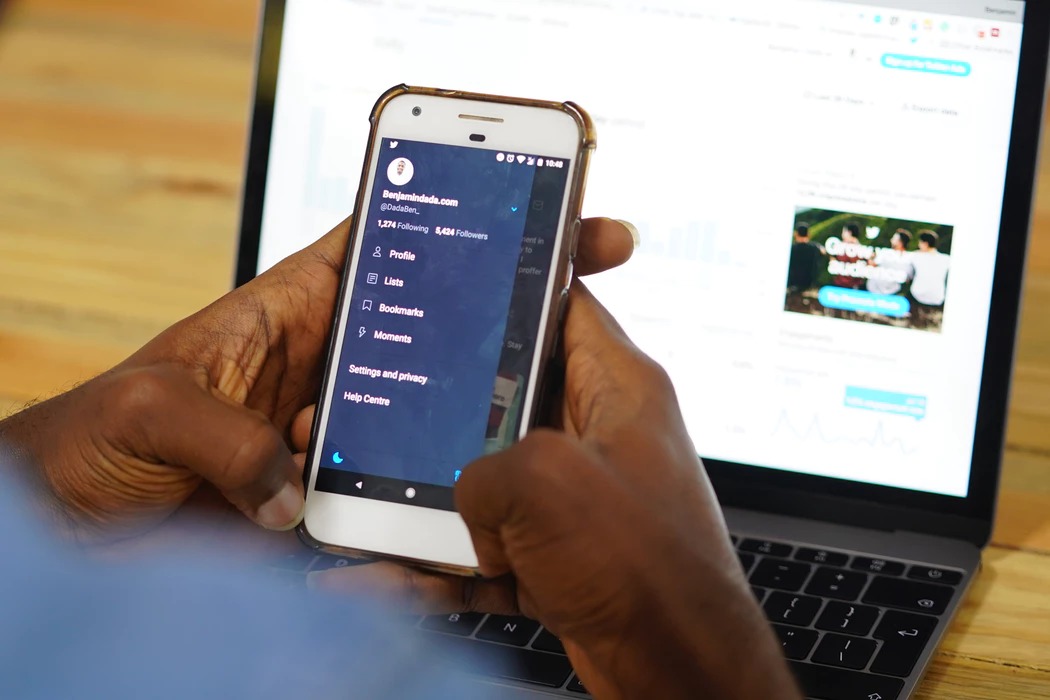
For instance, hackers will be limited to that if you just have a dummy email address and nothing else on your account. But if you have more information hackers can even use it to get into your banking accounts depending on your security questions.
2. Keep your Security High
Every social media site has its own security and privacy settings.

Go through them and ensure that your profile is maintained at a high-security level. An example is keeping your account private and accepting requests from only those you know personally.
3. Beware of Clickjacking
You might want your friends to check out every link as soon as you send it to them. Well, you might wanna slow down that speed when you are on the receiving end of a link. If your friends send something, that is okay to open.
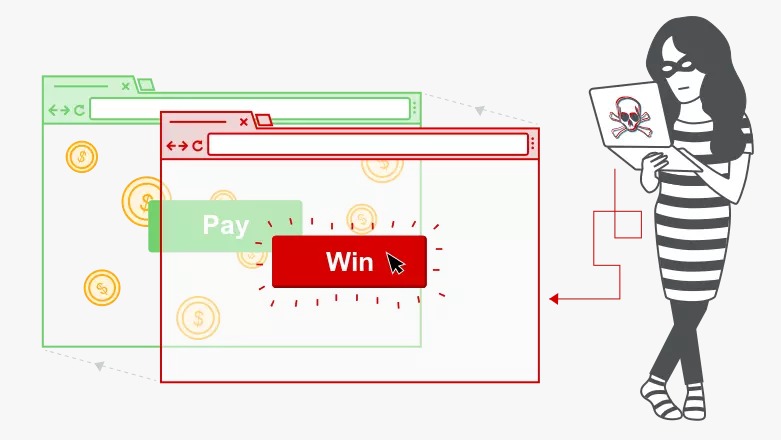
But not something sent by someone you don’t know. You can’t trust every link you get on the internet. If you receive a link from someone you don’t know, it is good to be suspicious. Some of those links might contain malware, phishing programs, or even a spy program. So be careful of what you click on social media.
4. Strengthen Your Passwords
Combine lowercase, uppercase, special characters, and numbers to create a secure password. Did you know that you can use space bars in your passwords? Mix and match things to make your passwords complex.

Using simple passwords allows hackers to get inside your account using tools like brute force and dictionary attacks. Keep changing your password frequently to keep yourself safe.
Read More: How to Create Strong Passwords
5. Use Separate Email Accounts
Using a common email account for social media and personal usage can complicate things if it is compromised. If a cybercriminal gains access to the email you use for social media, he stops there because all your personal stuff is on another account.

Interested to learn more about various other ways to keep yourself safe on the internet? Follow our blog to keep yourself updated with the latest trends in cybersecurity.